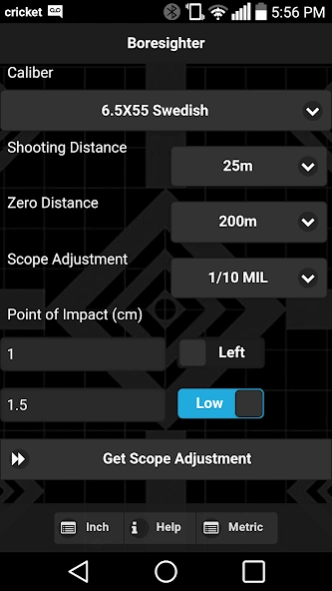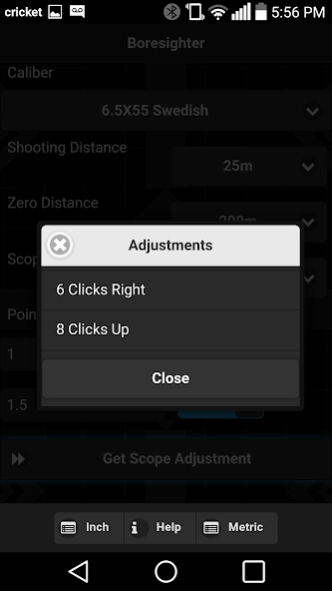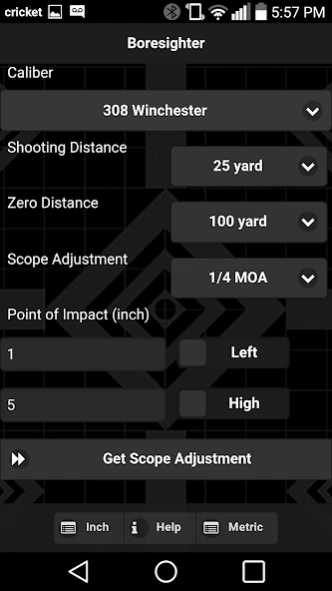Boresighter 1.1
Paid Version
Publisher Description
Boresighter - A simple but powerful tool to sight in your new rifle and optics
You get a new rifle and optics and head to the range. You aimed the target at 100 yard and pull the trigger, so exciting! But wait, where is the bullet hole? You set the target back to 50 yard, shot again. Still, there is no bullet hole. You move the target back to 25 yard and finally on the paper. It's 5 inch high and 6 inch to the left, no wonder. So, how do you adjust your scope? Things maybe a little complicated, you adjust the scope with you best guess, and shoot the 100 yard target again. Well, still no bullet hole. You get back to short range and try again, finally, you hit the bullseye at 100 yard, but your ammo box was already half empty.
Sound familiar? then this app is for you. You can aim your rifle at target at 25 or even 15 yards, pull the trigger, tell the app where the point of impact is, the app will tell you how to adjust your scope to archive zero at 100, 200 or even 300 yards! The app uses built-in ballistic data to give you the best guess and it will save you a lot of ammo.
This app is not another ballistic calculator, it was designed especially for sighting in new rifle and optics and extremely easy to use. The ballistic data is from the most popular standard factory loads, 168 grain Federal Gold Medal Match for example. They may not the exact match with your firearm and ammo configuration, but should be close enough get you on paper really quick.
About Boresighter
Boresighter is a paid app for Android published in the Sports list of apps, part of Games & Entertainment.
The company that develops Boresighter is Reloader's Cloud Developer. The latest version released by its developer is 1.1.
To install Boresighter on your Android device, just click the green Continue To App button above to start the installation process. The app is listed on our website since 2016-11-17 and was downloaded 3 times. We have already checked if the download link is safe, however for your own protection we recommend that you scan the downloaded app with your antivirus. Your antivirus may detect the Boresighter as malware as malware if the download link to com.reloaderscloud.sightin is broken.
How to install Boresighter on your Android device:
- Click on the Continue To App button on our website. This will redirect you to Google Play.
- Once the Boresighter is shown in the Google Play listing of your Android device, you can start its download and installation. Tap on the Install button located below the search bar and to the right of the app icon.
- A pop-up window with the permissions required by Boresighter will be shown. Click on Accept to continue the process.
- Boresighter will be downloaded onto your device, displaying a progress. Once the download completes, the installation will start and you'll get a notification after the installation is finished.